
Case Study- RISE Architecture
 Johan Hanegraaf February 20, 2024
Johan Hanegraaf February 20, 2024 See how RISE Architects uses Arkio to immediately review their designs, on site and in the studio!

About RISE Architecture
Fourteen years ago, RISE was launched when Jeff Akerman began designing single-family Brooklyn homes out of his basement. As demand increased, RISE began taking on commercial projects throughout New York, until finally, the national market was ready for RISE Architecture. Jeff partnered with Shimon Greenebaum to bring the distinctive RISE services to clientele all over the United States (and even internationally now!).
While the New York office focuses on projects strictly within the five boroughs of New York, the New Jersey and Florida offices work all over the country and outside of it. Today, RISE Architecture, between its three locations- NY, NJ, and FL- has a team of 40+ employees, working on every project typology imaginable- commercial, residential, institutional, hospitality, government, multi-family, etc. And every architect and designer on the RISE team is on the same page; each one is a part of the RISE culture.
We have been using XR for about 3 years now. We started out using a Hololens 2 and ended up moving over to the MetaQuest Pro and Arkio. After seeing the amazing results, we were hooked. Our clients are thrilled to have access to this incredible technology and it makes the entire process much smoother.
What is the main challenge you wanted to address with Arkio?


One of our biggest focuses was giving laymen a true to life full scale view of what their spaces would look like. Our clients who were trying to lease out space preconstruction were having a hard time selling spaces as the potential tenants couldn't understand the spatial capacities of the proposed tenancy through plans, renderings, and traditional methods. True to scale AR experiences put them directly into the space and makes defining the potential of the site much easier for them.
Additionally, in the marketing space we found nothing is as awe inspiring to potential stakeholders as to feeling their potential investment rise up in front of them on the site true to scale.
How are you using Arkio?
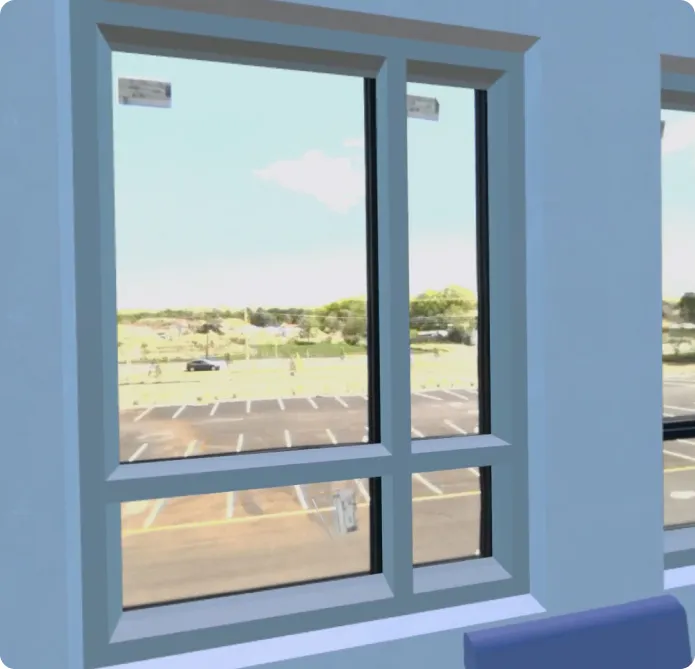

RISE uses Arkio to review and test proposed design concepts. We present designs to clients overlayed in the real world using passthrough, allowing decision-making to take place at true scale. Arkio gives us the cutting-edge capability of stepping into the actual model, allowing us to notice discrepancies that the eye would miss with a traditional plan view.
How does Arkio fit into your design workflow?

We use Arkio to preview Revit files in VR space. This gives us the capability of walking through the model and locating any discrepancies and a vast improvement in clash detection of building components. We especially see this difference at wall openings, for example, making sure we don’t miss any location where a window will require a ceiling soffit, etc. It is particularly helpful when trying to design the construction thickness of an occupied roof. When the roof thickness increases due to the roof slope, and the roof pavers need to align with the nearby interior floor, this has always been a challenge to coordinate. With the help of Arkio, we are able to walk through the entire roof in VR to make sure that all of the heights align correctly
The new plugin that enables a single button click to upload the Revit model to the cloud and then to the headset has greatly reduced the complexity and time it takes to see the model in VR.

Instead of just one person sharing their screen, everyone in the meeting can look at the model from the angles that interests them the most. It makes for more dynamic discussions and gives us the ability to jump into our buildings in a new way.
We bring models to Arkio from Archicad by exporting the 3D view to OBJ and opening Arkio on the Mac to import the file to a new scene. We then start a meeting and join in Arkio on the Quest or iPad to share the models to these devices.
What value did Arkio provide?
Arkio significantly improved our workflow in many different areas. It is much easier to convey design intent when RISE and the client can walk through our proposed concept together. The client enjoys the “preview” of the actual building prior to construction and it ends up cutting down on decision making time. As the architect, Arkio helps us ensure safety requirements are met and lets us pick out any mistakes early on. Overall, once we implemented Arkio into our workflow, we have noticed improvements in collaboration, ideation, and time-expenditure, as well as reduced miscommunication and misunderstandings and an increase in early detection and issue avoidance.

Jeff Akerman, AIA, Principal Rise Architects
“Arkio has truly changed RISE’s workflow for the better. It is so clear that this is the next wave of technology and we are proud to be at the forefront.”