
Announcing release 1.4
 Hilmar Gunnarsson January 24, 2023
Hilmar Gunnarsson January 24, 2023 We have big plans for 2023 and we are excited to announce our next Arkio release, version 1.4, which includes significant usability improvements and updates to enhance the user experience.
Editing geometry
One of the superpowers of Arkio is the relationship between geometry and being able to easily host one shape on another by simply stacking the shapes or bashing them together. However, it wasn’t always predictable when editing geometry what the outcome of a modeling operation would be.
The most important update we’re doing in 1.4 is to modify how geometry responds to modifications made by a user. With the release of version 1.4, most edit operations will now be localized to the feature being modified, resulting in more predictable adjustments of shapes and allowing for even more detailed designs.
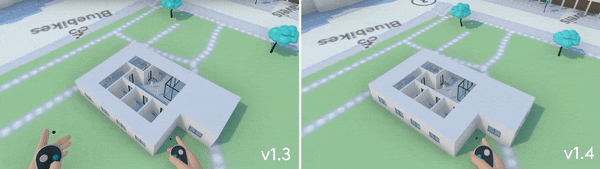

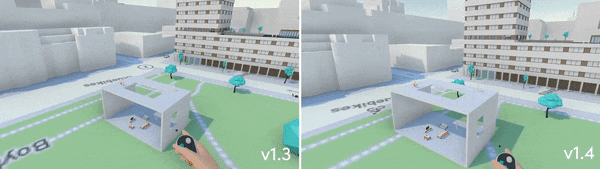
Depending on how shapes are created, they may still have a relationship with the parent feature they’re drawn from. Drawing e.g. a cube. from an edge still maintains a relationship with the edge of that shape, while drawing the same cube from the middle of a face towards the edge of a shape does not. We will be introducing new types of distance lines and markers in future releases to make relationships between Arkio’s parametric shapes more visible. In addition, users will be able to create custom parametric constraints and eventually create their own component libraries within Arkio!
Improvements to guides
In version 1.4, we are also introducing automatic guide filtering to make it easier to work in complex scenes and making improvements to snapping, laser movement at human scale, and editing of shapes for a more robust modeling experience in both virtual reality and mixed reality environments.
Cloud uploads
Arkio Cloud makes it much easier to export 3D models and images from PC to e.g. Arkio on Meta Quest. We provide plugins for Revit, Rhino and SketchUp with our PC client, but previously exports from the plugins were difficult to upload via Arkio Cloud as the exports weren’t contained in a single file. With version 1.4, the Arkio plugins will save exports to a single ZIP file that can be easily uploaded via Arkio Cloud.
Other usability updates
There’s lots more, including more performant sections, improvements to GLB and glTF imports and more. Check out the 1.4 release notes for all the details.