
Arkio 1.7 - Streamlined workflows and enhanced collaboration
 David Morgan April 23, 2024
David Morgan April 23, 2024 Arkio version 1.7 is here! Bringing a suite of upgrades that continuously transform how our users bring their creative visions to life.
With our mission to lead the evolution of design through spatial technology, Arkio 1.7 aims to streamline the design process with optimized workflows for our plugins, improvements to modeling tools, and enhanced collaborative capabilities. This bundles together a more intuitive user experience and provides you with new abilities to push your Arkio skills even further.
So, let’s jump in!
Design Software Workflows
We understand that any spatial project contains multiple design tools with different workflows, and we stand by the idea that each of these tools need to work together.
With 1.7 we centered our attention on drastically reducing the amount of steps needed to bring your models into Arkio by improving our suite of plugins. Now with a single click of the export button, our plugins will automatically open Arkio on your PC and open the import UI for your freshly exported model! We’ve also added Revit 2025 to our suite of plugins and added support for exporting to Arkio directly from Revit Families.
With this new release we wanted to make the experience of bringing your models into Arkio as intuitive as possible. With the new import UI, users can choose between placing a model as a movable object anywhere in the scene, or as a pinned model that will automatically be placed and pinned at the origin point in your current or new scene. With your options set, just hit a single button to place your model in the scene.


We are improving our Large Model Support with the ability to load two times larger models into Arkio on Meta Quest and other mobile devices. With version 1.7 we have increased the number of triangles that can be imported to up to 20 million, up from 5-10 million triangles for version 1.6. This boost in size and performance maintains a high level of detail throughout your models while keeping everything running smoothly, giving you peace of mind whether you are placing a single or multiple large models in your Arkio scene.
Collaborating and Colocated
Since we started building Arkio we saw real-time collaboration as one of the core features that ties our physical space with the digital world. In 1.7 we’ve brought major improvements to this area of Arkio that we are excited to share with you, starting with the updated Arkio wristband!

We’ve redesigned the Arkio wristband to provide users with direct control of spatial anchors, passthrough mode, and meeting controls. With a single click on your wrist you can quickly jump to a meeting host’s location or keep your team close by with the new Auto Gather feature. Auto Gather gives presenters the ability to move freely throughout your model while keeping each meeting participant close, making your meetings in Arkio a smooth and connected experience. You can access Auto Gather from the wristband and from the updated meetings panel.


In 1.7 we’ve upgraded the Meetings UI to simplify managing meetings with a focus on colocated meetings. Arkio now automatically detects which Meta Quest users are sharing a physical location, aligns each avatar to their user and also auto-mutes their microphones, resulting in a more pleasant meeting experience.
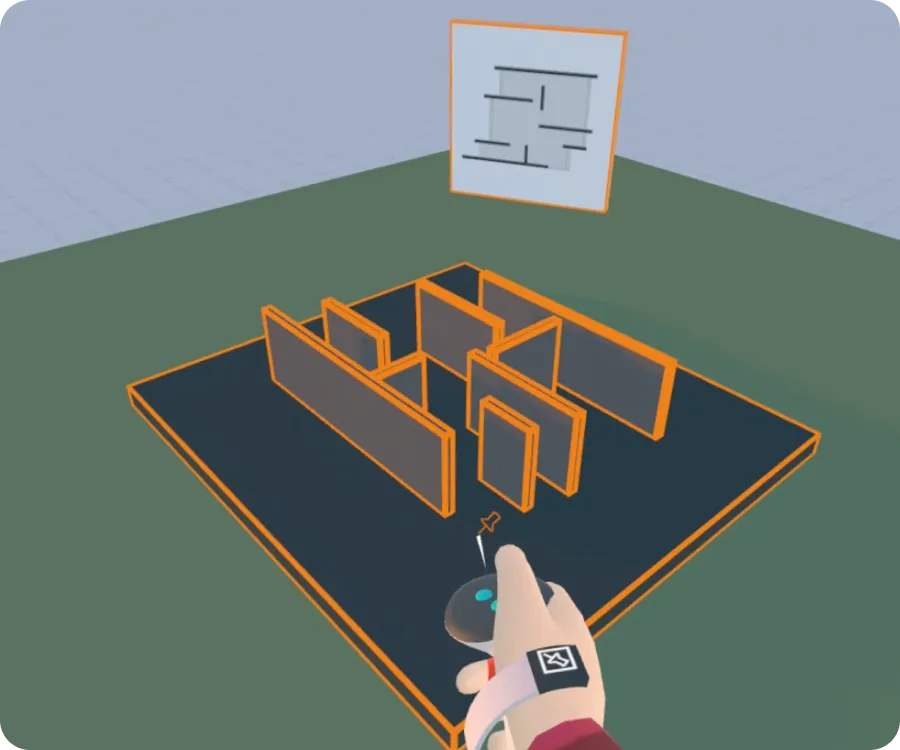
Modeling Upgrades
New features are introduced with Arkio 1.7 that make spatial modeling within Arkio a smoother experience all around.
Inside the main menu lives the new Pin Tool! With this new feature users can pin any object or group of objects, locking them in position within the Arkio scene. This protects them from further edits and deletions, making your modeling experience smoother and easier.
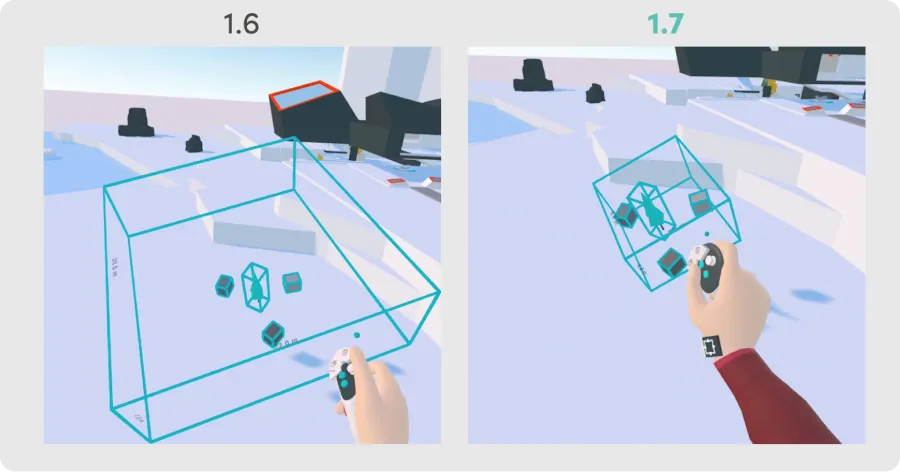
There are also plenty of quality of life improvements added to our existing modeling tools. Like the Grouping tool, which now automatically fits the bounding box to the selected objects’ extents.
Onboarding Enhancement
We’ve been gathering feedback from our community to know how we can enhance the onboarding process for new and returning users. When jumping into Arkio for your first time you will now be greeted with Arkio HQ, a model that was built completely in Arkio by one of early adopters, Richard-Allen Foster. This model is filled with different types of tips to help you get started with using Arkio and is accompanied by additional tutorial scenes that are now supported on all of our devices.


If you’re still in search of a boost of inspiration to get you started on your Arkio journey we recommend checking out the new Sample Scenes that showcase models from design challenge winners and leading spatial creators from our community.
Join the Conversation
This release bundles together major improvements to Arkio that streamline your workflow and provide new abilities to push your Arkio skills even further. The key to our success is our community and we warmly welcome you to join our community of spatial creatives and innovators! Jump into the chat at community.arkio.is
You can read the full list of updates for this release in the 1.7 release notes.