Arkio makes it easy for us to gather our team inside our designs to discuss and sketch ideas at 1:1 scale. VR gives us a sense of space which just is not possible when looking at a 2D screen.
Read more James Dodson Architect & Partner, SPINN Arkitekter
James Dodson Architect & Partner, SPINN Arkitekter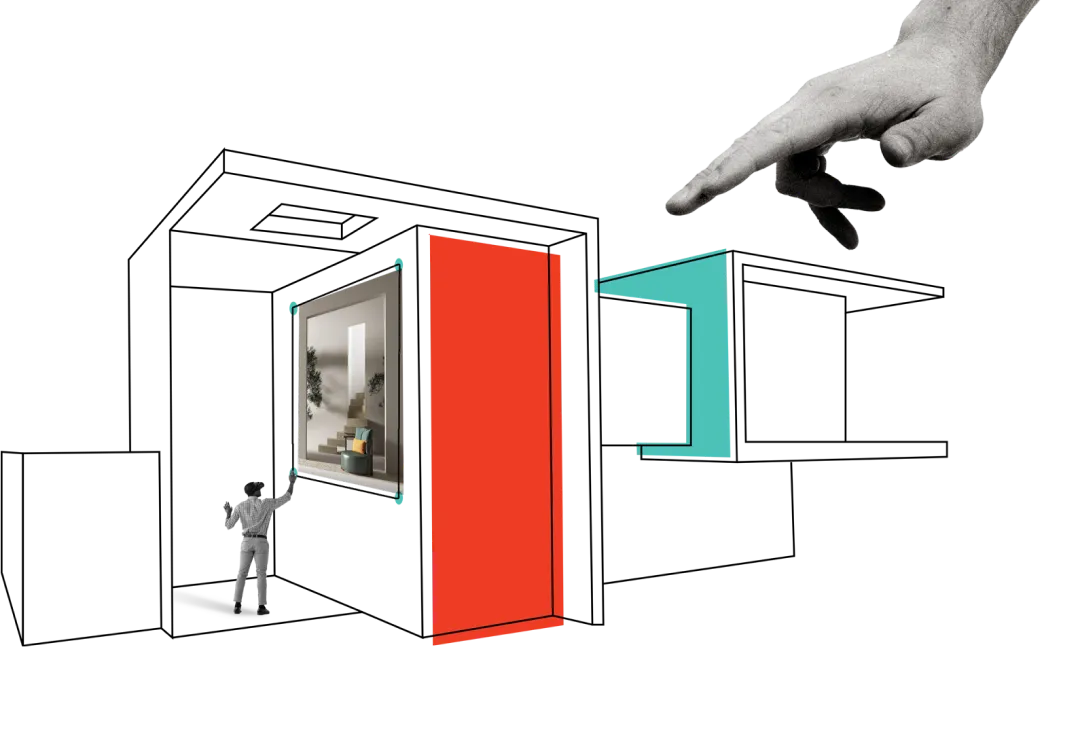
 Marius Jablonskis
Marius Jablonskis  Aaron Nordstrom
Aaron Nordstrom  Greg Davey
Greg Davey  Jeff Akerman
Jeff Akerman  Hugh Soward
Hugh Soward 